Using vLLora with Google ADK
Google ADK (Agent Development Kit) lets you build multi-agent systems across different LLM providers—Gemini, OpenAI, Anthropic, and more. But when your planner agent produces a FunctionCall for an AgentTool that doesn't run correctly, or a nested sub-agent fails silently, debugging what happened across agents and sessions becomes nearly impossible.
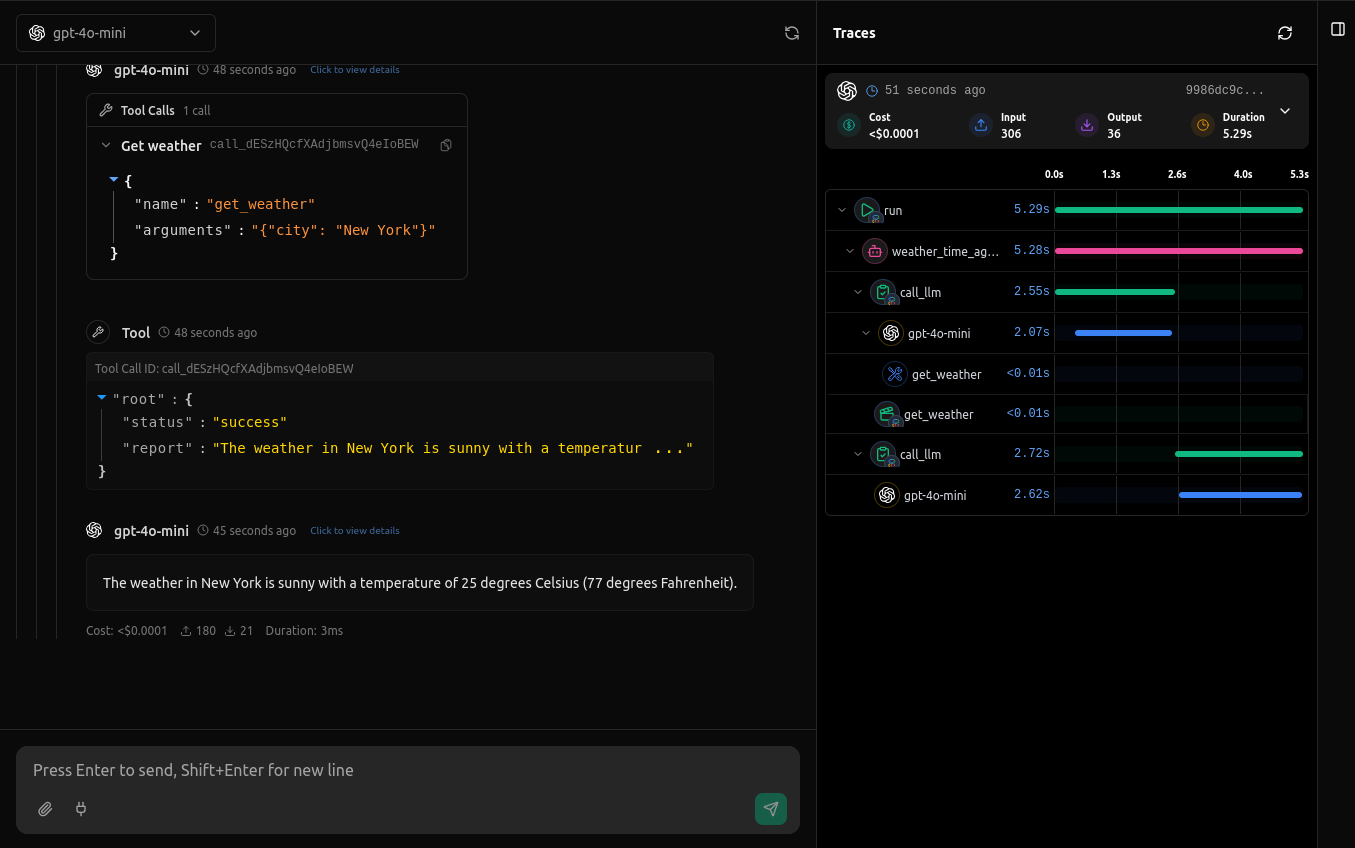
Debugging with vLLora
import litellm
import os
# Configure LiteLLM to route through vLLora
os.environ["OPENAI_API_KEY"] = "no_key"
os.environ["OPENAI_API_BASE"] = "http://localhost:9090/v1"
Then use LiteLLM models in your agents as usual:
from google.adk.agents import Agent
from google.adk.models.lite_llm import LiteLlm
weather_agent = Agent(
name="weather_agent",
model=LiteLlm(model="openai/gpt-4o"),
tools=[get_weather],
# ...
)
All requests from this agent will flow through vLLora, giving you traces of model calls.
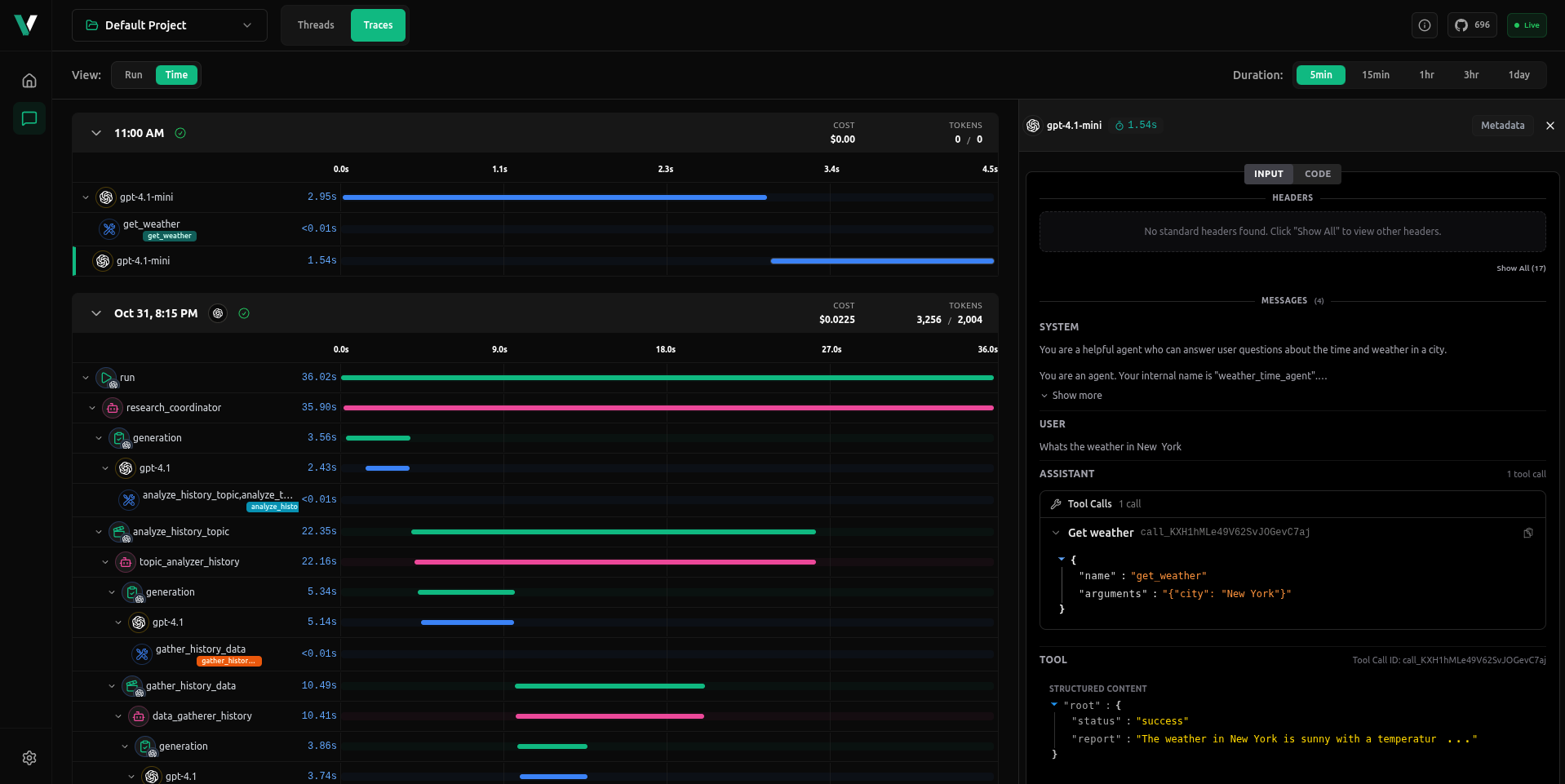
Here you can see the traces of the model calls as well as the the get_weather tool call. But Google ADK has addtional metadata which is missing in the traces.
Advanced Tracing
To get the complete observability including agent boundaries, tool calls, and nested workflows, use the vLLora Python library:
pip install 'vllora[adk]'
Set your vLLora endpoint:
export VLLORA_API_BASE_URL=http://localhost:9090
Initialize vLLora before creating agents:
from vllora.adk import init
init()
# Now define your agents
from google.adk.agents import Agent
# ...
That's it. vLLora automatically discovers all agents, wraps their methods, and links sessions across your entire workflow. You don't need to configure LiteLLM separately; the initialization handles everything.
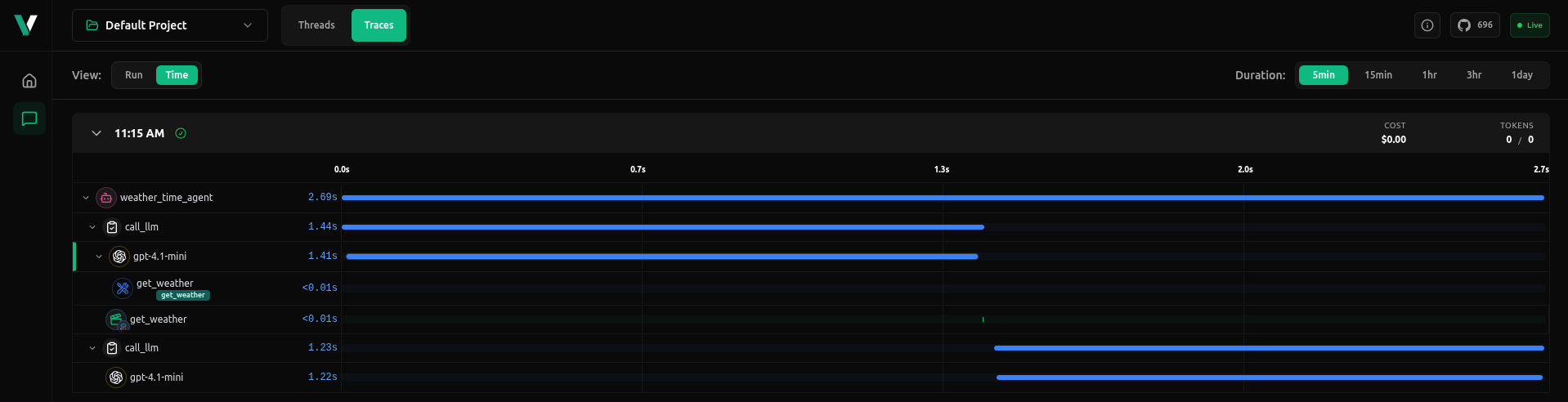
Now you can see the full ADK workflow with extra metadata about the agent and tools, all bundled together as a single run. Agent transitions, tool executions, and model calls are captured in one unified trace.
With the library integration, you get complete visibility into agent boundaries, seeing exactly when control passes between agents. Every tool call is tracked with its inputs and outputs, sessions are linked across multiple agents and sub-agents, and complex nested workflows become visualizable. Whether you're debugging a single agent or orchestrating dozens, vLLora shows you exactly what's happening at every step.
For more details on integrating vLLora with Google ADK and other agent frameworks, check out our agent framework documentation.
